Lab power supply 0...500V / 0...6A
EA-PS 9500-06 T 1000W


Description

Elektro-Automatik EA-PS 9500-06 T 1000W
- Power: 1000W
- Voltage: 500V
- Current: 6A
- Flexible, power regulated output stage
- Intuitive touch panel
Programmable DC Power Supply, 1000W/500V/6A
The EA-PS 9000 T series of power supplies are microprocessor controlled and offer a user-friendly experience and extensive set of standard features. Configuration of output parameters, supervision features and other settings are easily managed through the unit's intuitive front panel, with a touch screen and two rotary knobs.
Display and Control Panel
Set values and actual values of output voltage, output current and output power are clearly represented on the graphic display. The color TFT screen is touch-sensitive and can be intuitively used to control all functions of the device with just a finger. Set values of voltage, current or power can be adjusted using the rotary knobs or entered directly via a numeric pad. To prevent unintentional operations, all operation controls can be locked.


Auto-Ranging Power Stage
All models are equipped with a flexible auto-ranging output stage which provides a higher output voltage at lower output current, or a higher output current at lower output voltage, always limited to the max. nominal output power. The maximum power set value is adjustable with these models. Therefore, a wide range of applications can already be covered by the use of just one unit.
Presetting of output values
To set output values without a direct impact on the output condition, the set values are also shown on the display, positioned below the actual values. With this, the user can preset required values for voltage, current and power. It is either done by using the rotary knobs or by direct input on the touch panel. The five user profiles furthermore enable the user to switch easily between often used set values, just by activating a different user profile.
Remote sensing
The standard sensing input can be connected directly to the load in order to compensate for voltage drops along with the cables. If the sensing input is connected to the load, the power supply will detect this and adjust the output voltage automatically to ensure the accurate required voltage is available at the load.
Control software
Included with the device is a control software for Windows PC, which al- lows for the remote control of multiple identical or even different types of devices. It has a clear interface for all set and actual values, a direct input mode for SCPI and ModBus RTU commands, a firmware update feature and the semi-automatic table control named "Sequencing".
Optionally unlockable with a license code, the app "Multi Control" can monitor and control up to 20 units at once and in one window. The sequencing feature and data logging are here available as well.
Product Views

Protective Features
For the protection of the equipment connected, it is possible to set an overvoltage protection threshold (OVP), as well as one for overcurrent (OCP) and overpower (OPP).
As soon as one of these thresholds is reached for any reason, the DC output will be immediately shut off and a status signal will be generated on the display and via the interfaces. There is furthermore over-temperature protection, which will shut off the DC output if the device overheats.
Discharge circuit
Models with a nominal output voltage of 200 V or higher include a discharge circuit for the output capacities. For no load or low load situations, it ensures that the dangerous output voltage can sink to under 60 V DC after the DC output has been switched off. This value is considered a limit for voltages dangerous to human safety.
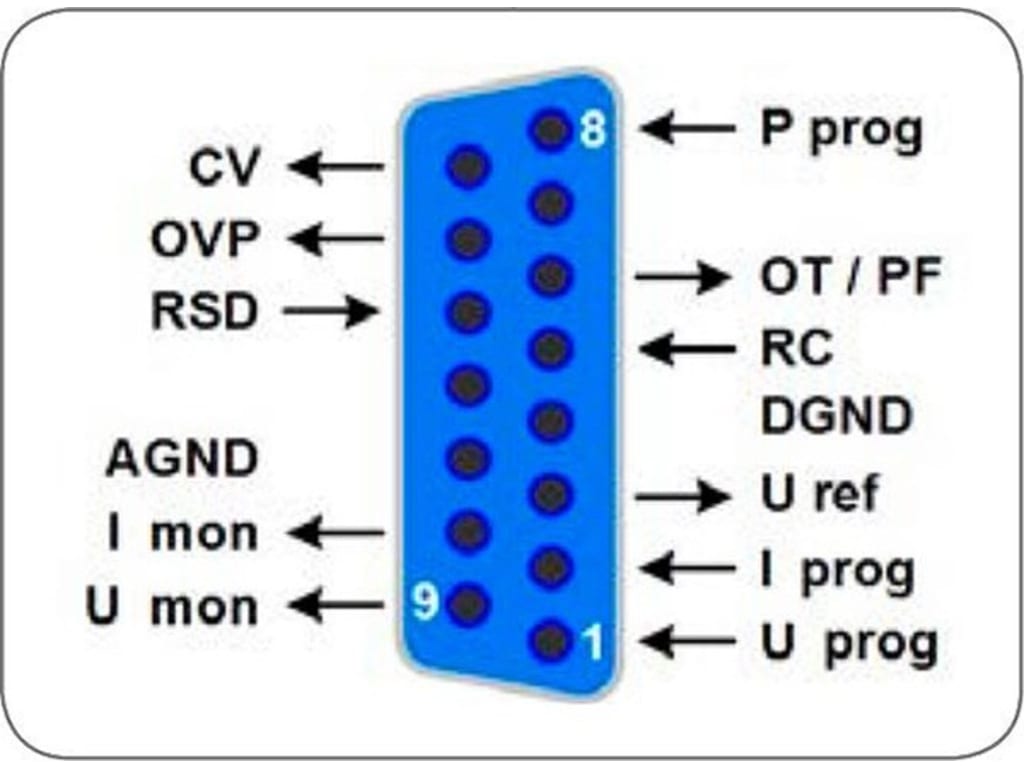
Optional Analog Interface
A galvanically isolated analog interface can be installed optionally and subsequently, located on the rear of the device. It offers analog inputs to set voltage, current and power from 0...100% through control voltages of 0 V...10 V or 0 V...5 V. To monitor the output voltage and current there are analog outputs with 0 V...10 V or 0 V...5 V. Also, several inputs and outputs are available for controlling and monitoring the device status.
Overview of Series
The Elektro-Automatik EA-PS 9000 T is offered within a wide variety of configurations. The following is an overview of each:
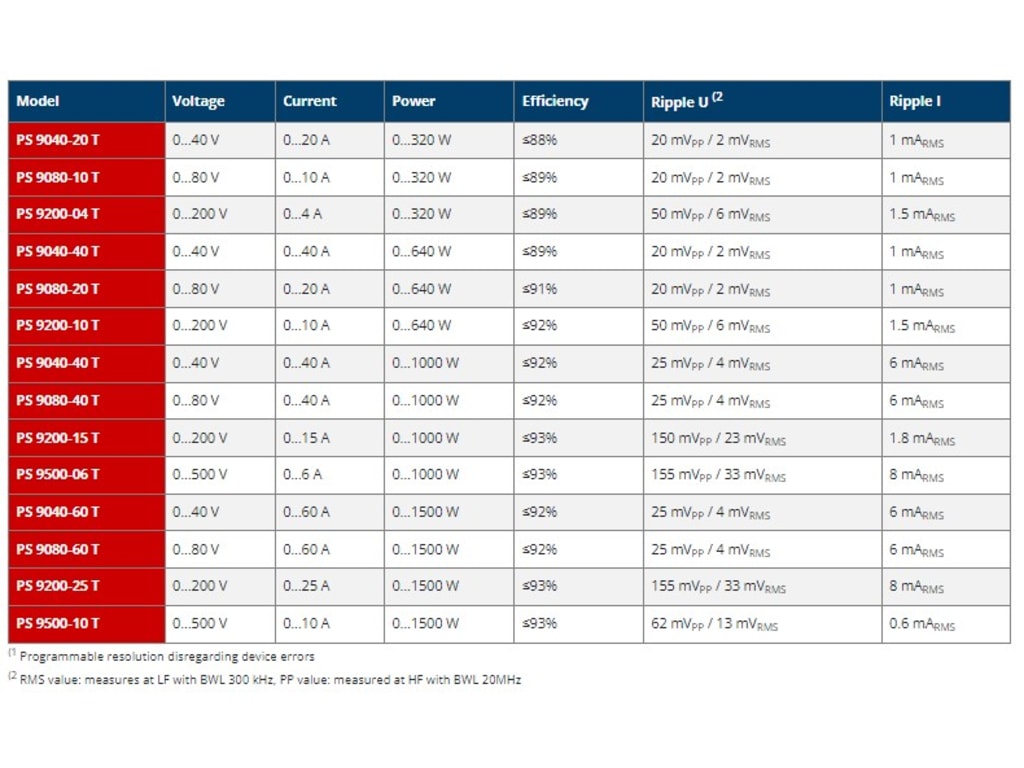
Manuals/Guides
Manuals
Spec Sheets













